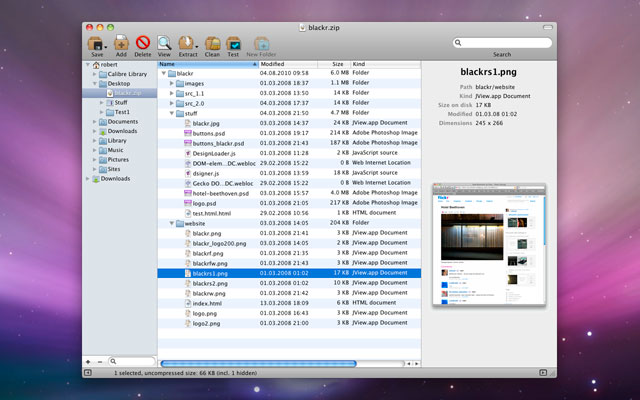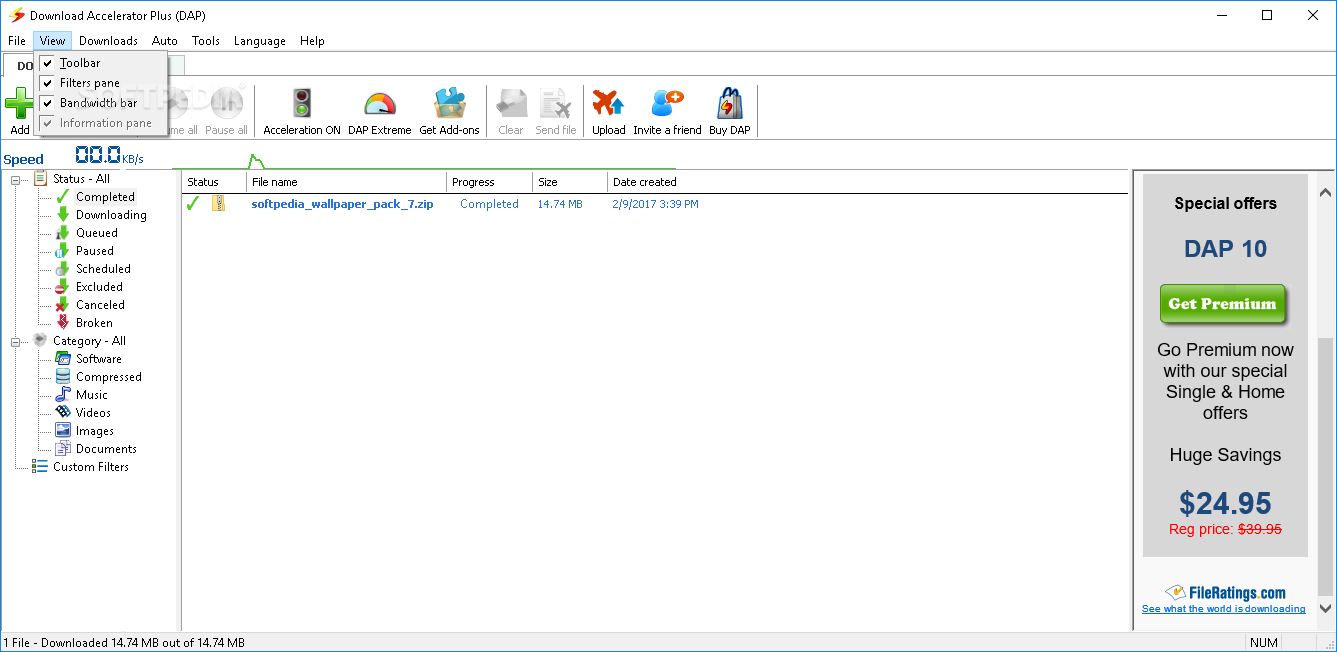Secure your digital life with the ultimate security software, complete with real-time anti-virus, anti-malware, spam filters, firewall, and parental controls, plus automated backup to the cloud and an encrypted digital vault. You also get protection against identity theft, risks in social media, physical loss or theft, and hacking of your PC and home network
Features:
 Exclusive McAfee Active Protection technology:
Exclusive McAfee Active Protection technology:· McAfee Active Protection technology instantly analyzes and blocks new and emerging threats in milliseconds, so there's virtually no gap in your protection. Unlike the competition, threats are analyzed and blocked in milliseconds, so you don't have to wait for regular updates to arrive.
Anti-Virus/Anti-Spyware :
· Detects, blocks, and removes viruses, spyware, adware, even rootkits—insidious programs designed to tamper with your PC.
Two-Way Firewall:
· Blocks outsiders from hacking into your PC.
McAfee SiteAdvisor software:
· Helps you know about a website's risks before you click to stop malware threats. Advanced phishing protection alerts you to websites that may try to steal your identity or gain access to your financial information. Provides site ratings in 22 popular search engines.

McAfee SiteAdvisor Plus software:
· Stay safe with instant message and email link checking. Identifies and prevents you from clicking on harmful website links in your browser, email, or instant messages.
Anti-spam blocking :
· Advanced spam identification capabilities prevent SPAM from clogging your inbox.
Scan Time:
· Rely on real time scanning to automatically protect you against threats to your PC. Enjoy fast subsequent full system scan time which won't slow you down.
Memory Utilization:
· Small memory footprint means less impact on your day-to-day PC activity.
Installation:
· Small download size enables you to quickly get up and running..
Home Screen:
· Easily check the status of your protection, monitor how many threats have been blocked, and manage your security—all from the McAfee home screen.
Idle Timer & Scheduler:
· Reserve security scans and updates for when you are not using your PC, for less disruptions.
Parental Controls :
· Internet filtering controls allow you to effectively manage your children's online activity.

Home Network Defense:
· Defends your PC from intruders on your home network, blocking access to sensitive files.
· Alert System Alerts are unintrusive and easy to understand.
McAfee QuickClean tool:
· Safely removes junk files that slow down your PC.
McAfee Shredder tool:
· Digitally destroys no-longer-needed sensitive files to prevent anyone from accessing them.
Disk Defragmenter:
· Get quick access to consolidate fragmented files and folders.
McAfee Online Backup:
· Take the hassle out of manually backing up your most valuable digital files. Once installed, the backup process is fully automated. Your files are encrypted and stored on a secure, remote online server. Comes with 2GB of online backup with the option to upgrade to unlimited.
File Size: 3 MB
OS: Windows XP / Vista / Vista 64 / 7 / 7 x64